How to Screen Share and Online Meetings with Dead Simple Screen Sharing
Start Screen SharingHere are steps that will guide you through the complete process of creating a meeting a meeting with Dead Simple Screen Sharing.
Step 1: Creating a new meeting
On DeadSimpleScreenSharing.com click on the "Share your Screen" Button to start the screen share
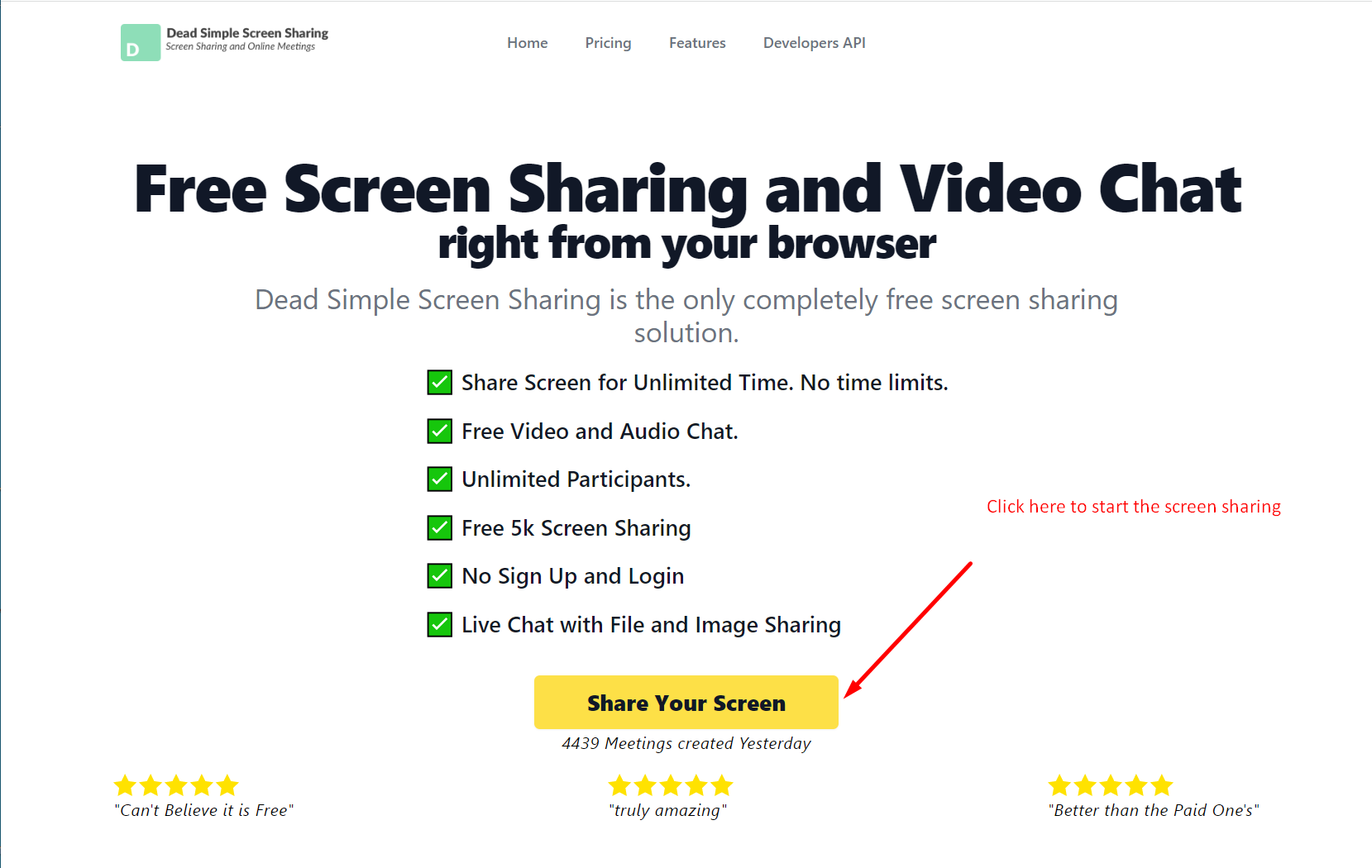
Step 2: Share code to invite participants to your meeting
In the next screen you will be provided a join meeting code. Give this code to your participants and they can go to this URL / website join the meetings
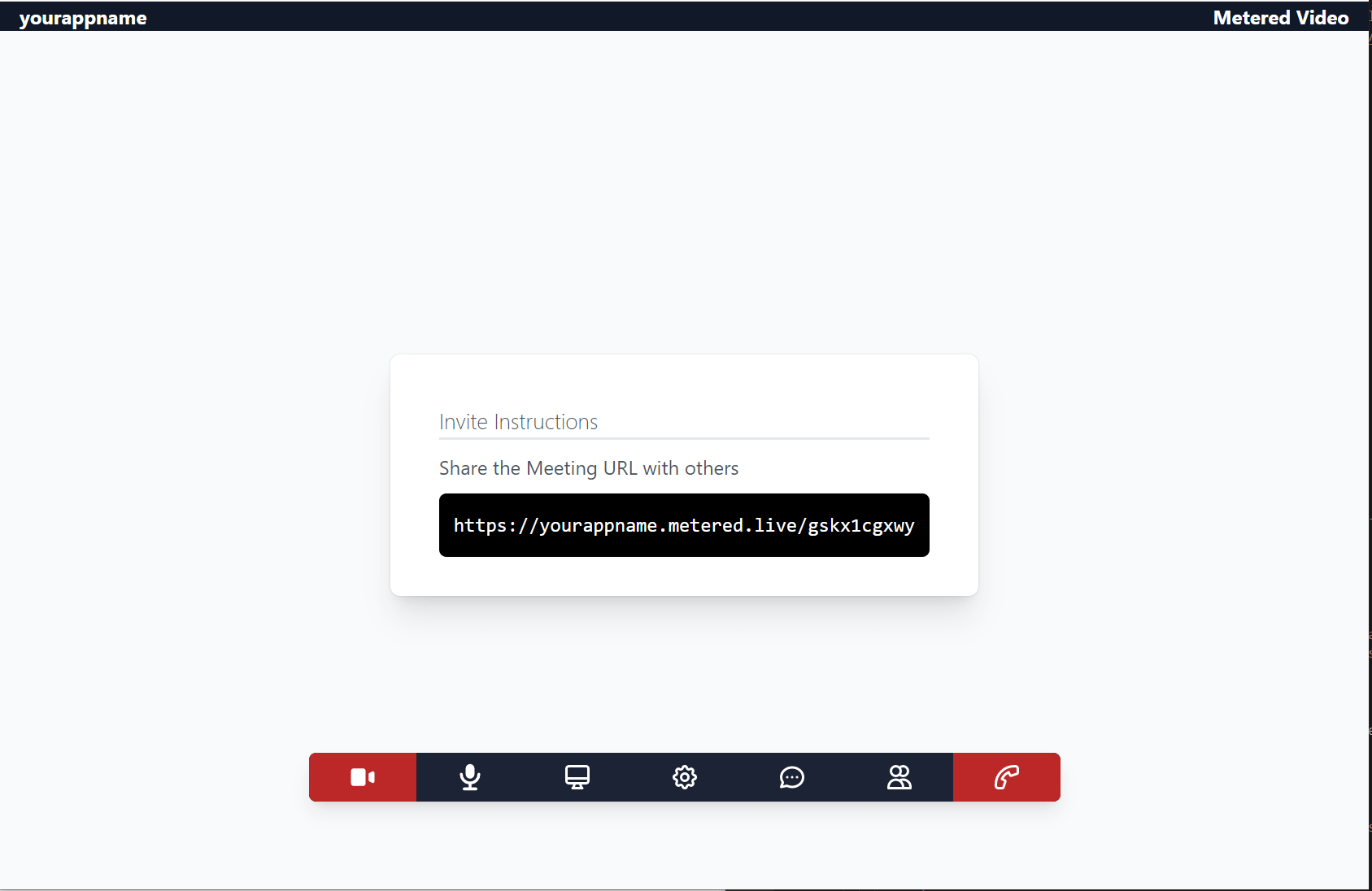
Step 3: Press Mic to share mic, press video to share video press screen to share screen
Share the meeting code with other for them to join the meeting and share your mic, camera and screen with them.
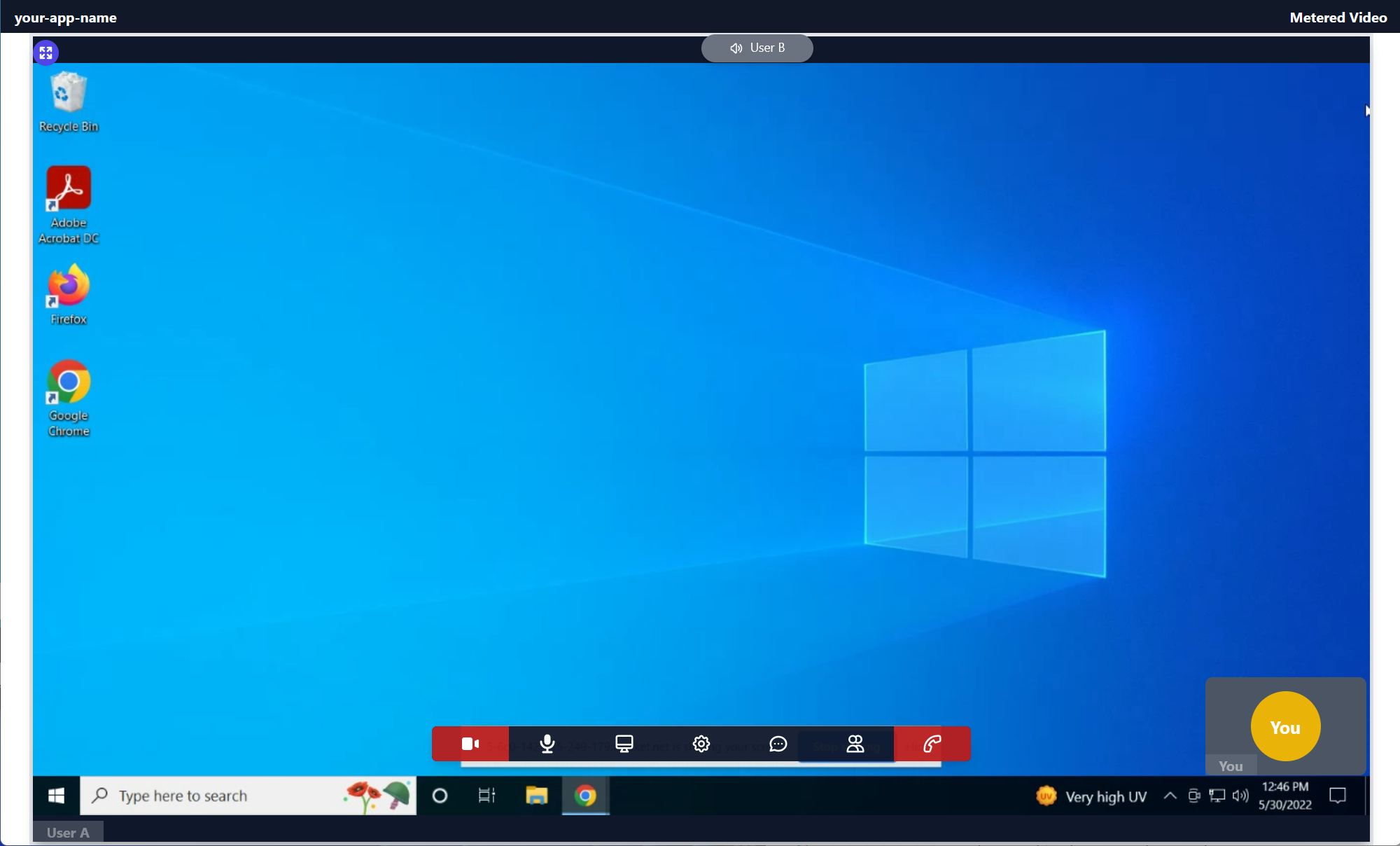
Joining an Existing Meeting
To Join an existing meeting simple go to the URL / Website which the meeting organizer or admin gave you.
When you go to the URL the browser will ask you for access to camera and microphone, if you give the access then you can share your camera and microphone with other participants in the meeting