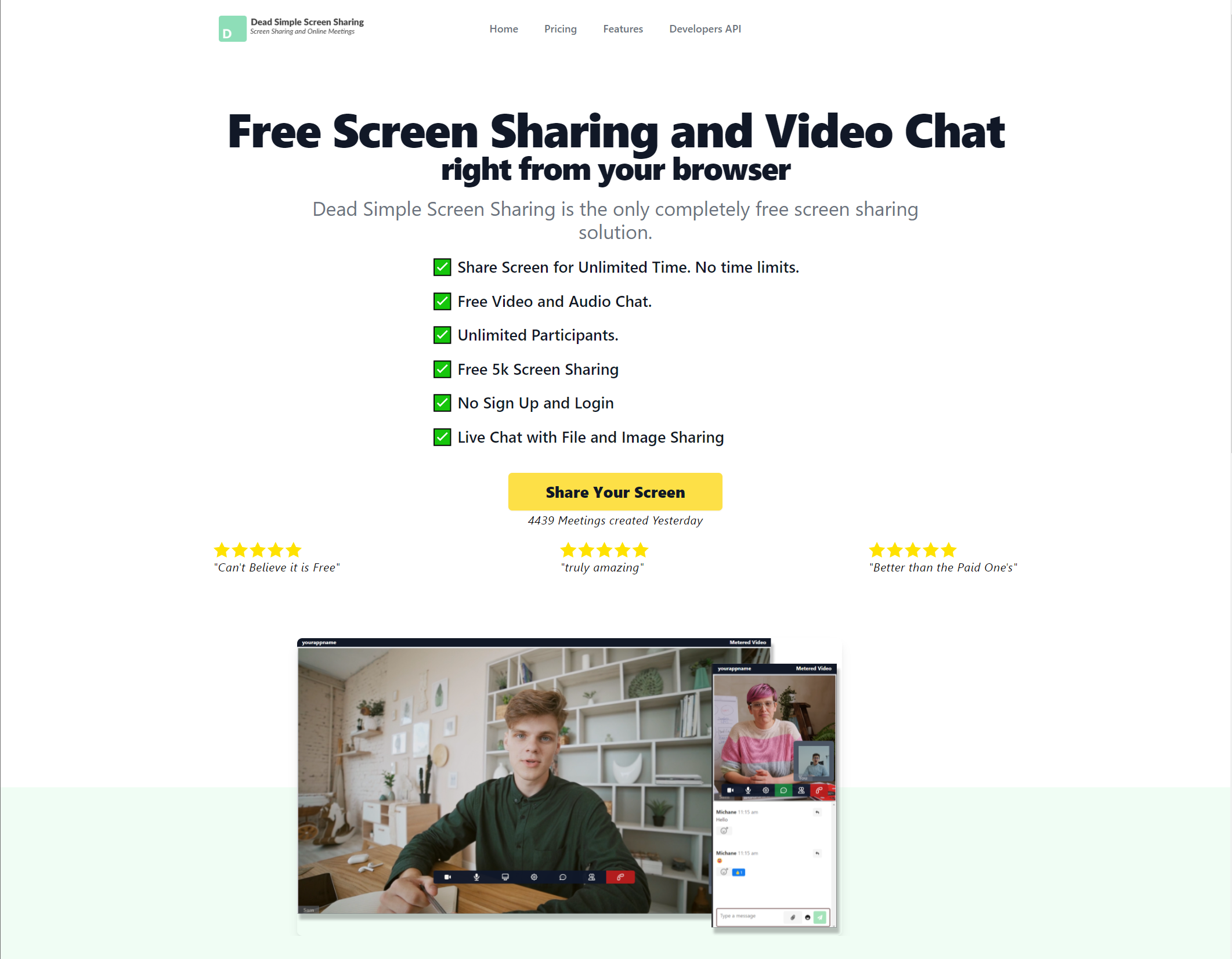
It is difficult to find screen sharing software for Linux distros. Most of the popular ones like Join.me and GoToMeeting are only available for Mac OS and Windows
Well, DeadSimpleScreenSharing is available for Windows, Linux, MacOS, iOS and Android Mobile devices. Lets you share your whole screen or a part thereof right from your browser plus you can have an audio conference as well and all this is available for free.
If you are a presenter all you need is Google Chrome Browser, you can install the DSS extension and your viewers can be on Chrome Firefox Opera on computers or mobile devices and they can see your screen.
Moreover, DeadSimple also offers voice calls via Webrtc.
DeadSimpleScreenSharing is free and always will be plus you are not required to create an account or give your email address just install the extension and start sharing your screen. You can also embed DeadSimpleScreenSharing in your website or mobile app and if you need any help you can chat with us on the chat widget available on our website.
Sharing your screen with DSS is pretty straight forward, but if you need help you can refer to this article here
Or Refer to the video on the website here
If you wish to try DeadSimpleScreenSharing Click Here.
Join the conversation.